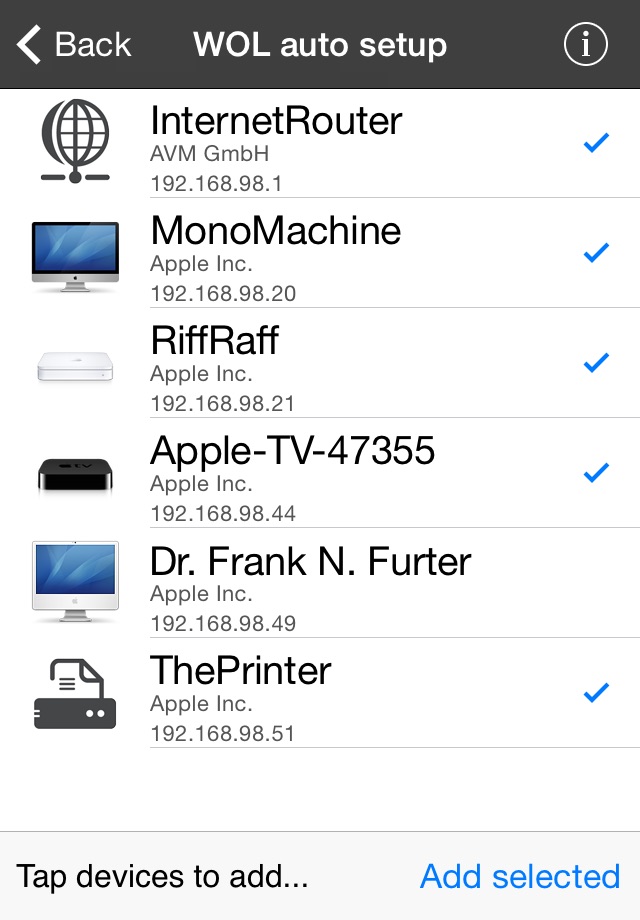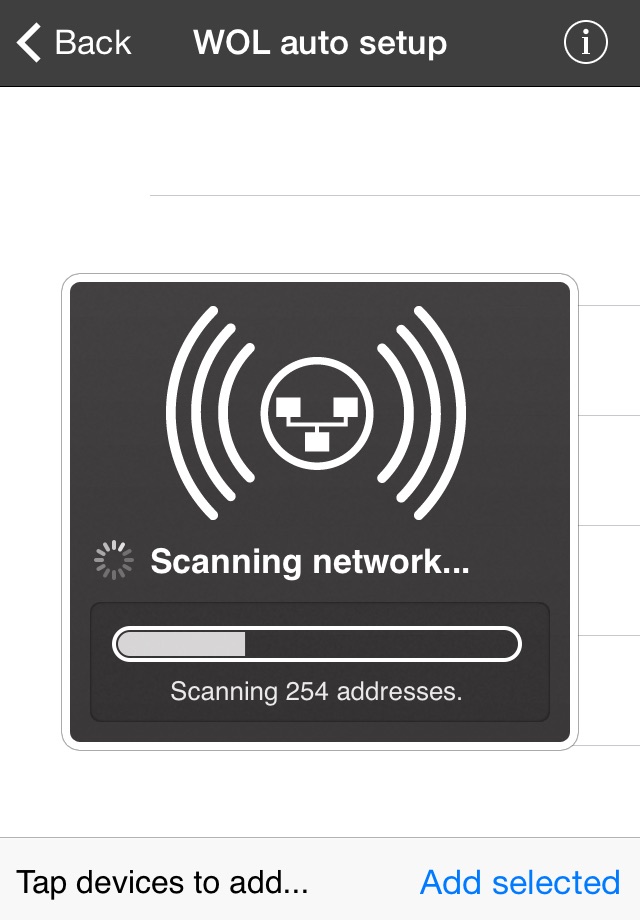iNet WOL - Wake on Lan app for iPhone and iPad
iNet WOL is a tool to wake computer from sleep via a local network or the internet.
Its outstanding feature is its easiness of usage and the simple setup process.
With iNet WOL you can:
• Wake computer on the local network from sleep
• Wake computer via the internet
• Sleep, shutdown or reboot a computer remotely (Mac OSX only at the moment)
• Add new devices with one touch (need to enter MAC address since iOS 11)
iNet WOL scans the devices connected to your local network and shows them along with their name, IP and vendor at the tip of a button. You do not need to find out the MAC addresses or type them in. Just click on an item in the generated list to add it to your favourites.
Setup and usage:
Start iNet WOL and click on the device you want to wake up. Its that simple.
For more detailed setup instructions regarding wake on lan via internet please see our website.
Prerequisites:
• iPhone/touch has to be connected to your lan
• iPhone/touch have to be in the same subnet
• Computer and router are connected via ethernet cable
• Computers must be configured correctly for wake on lan
• Network cards must support the standard Magic Packet format.
Additional prerequitsites for WOL via internet:
• The network must be reachable via internet
• Router must be capable of forwarding wol packages
• Router and firewall must be configured correctly
Limitations:
Wake On Lan with subnet directed broadcasts is not supported in version 1.0. We will implement this feature in a future update. Wake On Lan currently works within the same subnet.
iNet WOL is also included in our network scanner iNet, alongside with other network tools like ping, Bonjour scanner, portscan and more.
If you just need a fast and easy solution for computer wake up - iNet WOL is perfectly suited for you.
Pros and cons of iNet WOL - Wake on Lan app for iPhone and iPad
iNet WOL - Wake on Lan app good for
No problem with this app, wake on lan, wake on wan... Just what I needed! Works as described.
Its easy to use. User friendly, beautiful, and works with all my devices. I recommend you it. But be aware that you cant shut down a Pc... Only iMac.
Very good app, well functioning. Wish if the shut down function were working for windows too.
Bought this app about a year ago. Works perfectly fine. Not for people who dont know what WOL stands for.
Awesome app. I use it to remotely wake my macs so I can use teamviewer
Has problems with 10.7 though. It cant wake a Mac with lion
I use it all the time in conjunction with Splashtop to wake my PCs.
Some bad moments
Watch out, this doesnt work with iphone 3.1, it simply crashed. Also doesnt work in 3g or edge, you have to be connected via a wifi network, so I dont understand one of the previous comments that said it works great in 3g. It actively tells you to connect to a wifi network before you can use it. In that case I would just use my laptop using a shell script. However, I was interested in this to allow me to remotely wake my home machine from a corporate network, where they may block this kind of signal.
O aplicativo não funciona nem mesmo para acordar um dispositivo dentro da sua própria rede, quiça pela internet. Sei que não é problema de configuração pois outros aplicativos funcionam. Dinheiro jogado fora.
The application does not work as it should. I cant even Wake on LAN my notebook.
I know its not a configuration problem because other applications work normally.
Dont buy it. It is a waste of time and money
Crashes at startup, or lets say: it wont even start at all...
Wasted $1.99 AND my evening trying to get this to connect.
After spending a whole evening trying to get this to work, I gave up and found another application which ACTUALLY works!
Beware! Do not purchase!
I could not find it anywhere that DDNS is required. So to use the internet you have to go out and get a subscription to DynamicDNS.
Only 2 stars because it doesnt always wake the computer and doesnt always succeed in putting it to sleep, either. This app should be only $0.99.
Usually iNet WOL - Wake on Lan iOS app used & searched for
inet,
inet - network scanner,
inet network scanner,
inet pro - network scanner,
inet wol - wake on lan,
inet+,
inet utility,
and other. So, download free iNet WOL - Wake on Lan .ipa to run this nice iOS application on iPhone and iPad.